Contacting Support
Don't worry, you can contact us directly:
| To: | support@taoeffect.com |
| Subject: | Problem with Espionage |
| Body: |
Please include...
|
Perhaps the single-most helpful thing you can do to help us fix the problem you're having is to include any logs from Espionage.
You can watch a video on how to do this by clicking this text, or following these instructions:
- Open the Console application (use Spotlight to find it), and from the File menu, open the system log file:
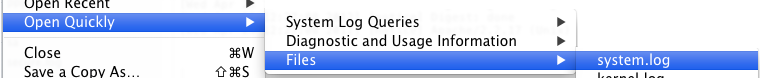
- Select all of the messages associated with Espionage:
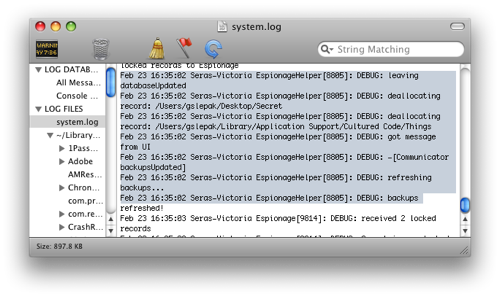
- Check the time-stamps on them to make sure they are the correct messages. Copy (⌘-c) these messages and paste (⌘-v) them into the email that you send to us, along with a description of what you were doing when the problem occurred.