Adjusting folder size and capacity
Encrypted folders in Espionage use files called disk images to store their encrypted data:
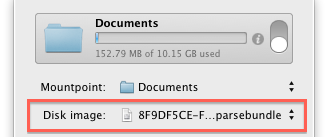
You can think of this file as being an entire hard drive in itself. When it's created, it has a certain capacity, an amount of space for data that can be put into it (by default, at least 10GB). You can put files into the folder, and it will grow in size, up to the capacity that it can hold. At that point, if you want to put any more files into the folder, you'll need to increase its capacity:
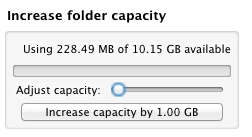
A curious aspect of these disk images is that they will automatically grow in size on your hard drive as you add files to them (again, up to the capacity), but when you remove files from them, they will not automatically shrink. For example, say you have a folder with a bunch of movies in it, currently 5GB worth of movies. You add another movie, 1GB in size, and then delete 3 movies, each 1GB in size. The folder increased in size to 6GB after you added that extra movie, but did not decrease in size to 3GB after you removed the other 3 movies. To recover this space, just press the Reclaim unused space button:
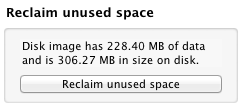
To access these two features, click the Adjust folder size button in the folder details:
